This week will be all about the Index. In a nutshell, the index is a bullet journal’s table of contents. It sounds simple but the index might be one of the most overlooked modules of the Bullet Journal Method.
In the Mastering series, we will discuss tips and tricks on how to maximize the use of each module. If you consider yourself a novice practitioner of the bullet journal method, this is the place where we can share how we can successfully use the system.
Read all about the Index in the Bullet Journal Basics series here.
The ideal format – write the topic first
I’ve noticed that it’s common for bullet journalists to use a “page first” format rather than writing topic first. I don’t understand why but maybe it’s just because that’s what comes with a lot of blank notebooks such as the Rhodia Goalbook and the standard Leuchtturm1917.

The more efficient format would be to write the topic first then the page number. Why?
When you look for a specific chapter in the book, what do you look for first – the page number or the topic?
The topic, right?
It goes the same way with the bullet journal’s index. The index is meant to act as reference in the future and is especially useful when you’ve moved on to a fresh notebook.

What goes in the index

Future log
Typically, the first few pages of your bullet journal would be a future log. You may or may not opt to include this since it usually lies right after the index.
Monthly log
Monthly logs are clearly important because this spread contains the summary and overview of your month. Include this in your index so that you can easily flip through your monthly logs when you need it.
Collections
Of course, the collection pages are the more important pages to index. After all, the index was created by Ryder to address a challenge he was facing, which was the difficulty of locating content in his notebook.
Pagination
Of course, to index your collections, you need page numbers. When the Bullet Journal was introduced to the community, there were only a few blank notebooks that had pre-printed page numbers so writing page numbers was part of the practice. If you are using a blank notebook that does not have page numbers, make it a habit to write down the page numbers as you go along.
Don’t delay doing this to avoid a long backlog and potential mistakes. It won’t take too much of your time anyway.

Luckily, since the Bullet Journal emerged, more stationery manufacturers have started releasing blank notebooks with page numbers.
Update your index as you create collections
Sometimes we forget to do this because it’s not something we do regularly. With planners, we didn’t really have to index pages. Pagination and creating a table of contents, let’s say on MS Word, we kind of do that last or just let the software do that for us.
Make sure you update your index as soon as you’ve created a collection. There’s no reason to put this off because all you need to do is flip back to the index page, write the topic and its corresponding page number. Eventually, you will develop the habit and it won’t feel as unnatural as it used to be.
What doesn’t go in the index
Empty or abandoned collection pages
Collection pages that don’t provide value don’t need to be included in your index. Some collections are just good in theory but not in practice so blank collection pages are pretty normal. If they are blank and useless, you would not reference to these in the future.
However, if you are in the habit of indexing as you create collection page, don’t worry. If you have written the collection/topic in the index beforehand, you can simply indicate that it’s defunct or decommissioned and maybe a short description why you abandoned it.
For example – TV Series to Watch: 30 / Not in use. Already tracking with an app.
Daily logs
One of Ryder’s tips for the Index is that you don’t need to write down the page numbers of your daily logs in your index. The index is a list of collections or common topics and their corresponding pages. Daily logs are usually a daily brain dump and do not have a central theme.
I used to include the daily/weekly logs in my index and trust me, it’s redundant and a waste of time. I feel that it’s redundant because obviously the dailies and weeklies are in between months. You don’t need to write down September 1-30 between September and October. It will get exhausting.
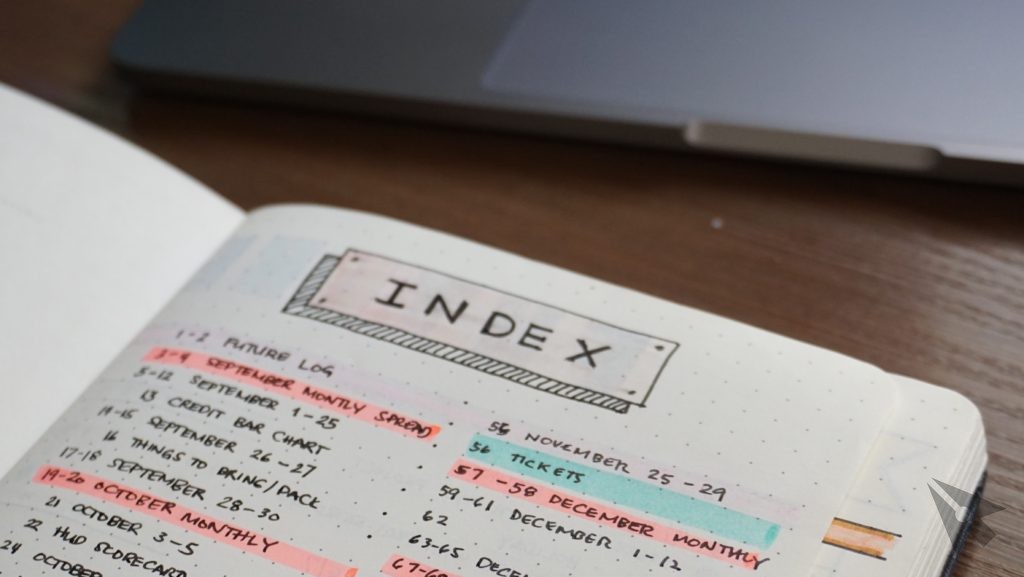
You can create a dedicated index for a group of topics
If you are the type of bullet journalist who crams everything in one notebook, then you might have noticed that you have pages that share the same theme or overall topic.
Let’s say you use your bullet journal notebook to write notes for a book that you are reading. These pages will most likely be in different pages of your notebook. Some notes might lie between April and May, and some chapters between June and July. When you have collections like these, it would be much more efficient if you keep a dedicate index to organize them.
I’ve pulled out my old bullet journal that has notes from a book so that we can work on creating a dedicated index for it.
Index

Notes on Strategize: Product Strategy and Product Roadmap Practices for the Digital Age by Roman Pichler
Foundations: 25-34
Strategy Development: 35, 46-49
Strategy Validation: 64-67
Roadmap Foundation: 68-70
Roadmap Development: 71-74
Roadmap Changes: 75
Portfolio Roadmap: 76
Having a dedicated index has its advantages. It helps you have a more organized list of collections because you group them in one section. It can remain in the main index of course but it will take time for your brain and eyes to scan through the page to look for what you want.
Threading 🧵
When you have a collection of collections (just like my notes), you will be constantly referring to them and go back and forth the index and page to navigate. Although it doesn’t take too much of your time, it can get a bit frustrating. Threading pages is a great technique to use to lessen that activity.
To thread a page, all you need to do is to write down the page number of the previous or next related collection. Let’s use the example from earlier.
I have notes from the same chapter on Strategy Development that lie on different parts of the book. On my index, I listed it down as “Strategy Development: 35, 46-49”. If I wanted to thread this collection, all I need to do is to go to page 35 and write down 46 right beside the page number.
35 · 46
Or maybe I want to go to page 46 instead and since page 35 is the previous and only instance related to it, I write number 35 beside the page number.
46 · 35
This technique works best when you have long-running projects and collections. Read more threading techniques from Tiny Ray of Sunshine.
Alternatives to indexing
If you have tried indexing in the past and you just don’t seem to connect with the idea, there are a lot of things that you could try.
- Use tabs or washi tape to mark collection pages
- Mark the edges of your page to indicate that the page is a collection. The only caveat here is that there is no label so you would still flip through your entire book to see what it is.
Read more tips in the official Bullet Journal blog.

Amazon Disclosure
Rediscover Analog is a participant in the Amazon Services LLC Associates Program, an affiliate advertising program designed to provide a means for sites to earn advertising fees by advertising and linking to Amazon.com







